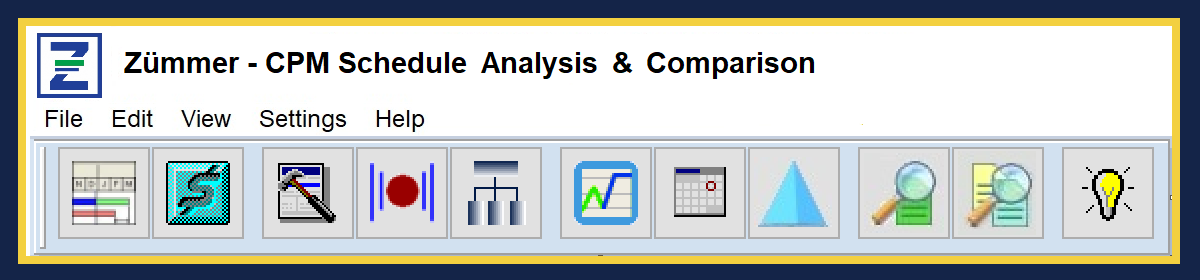1) Enabled the ” Program Close” Option. You may now close Zümmer by
clicking on the “X” box found on the top-right hand corner of the app.
2) Added an “Enhanced”/”Normal” Print Preview option. The “Change Print
Preview Type” option is found in the “File” menu. This option swaps
between Enhanced & Normal mode and allows the Report Preview to work with
a wider range of graphics drivers.
3) Resolved Group Heading printing anomaly previously experienced in the
“Changes in Logic sorted by Activity ID” report.
4) Added Finish Analysis Profile and Finish Comparison Profile Graphs.
See links below:
Zümmer – 30 Day Free Trial – MS-SQL & SQLite
https://1drv.ms/u/s!AgEaC7494MkKwXZy6f6MSwH-8hZu?e=AlH27h
Zümmer – 30 Day Free Trial – Oracle
https://1drv.ms/u/s!AgEaC7494MkKwXWT7XLCsUG9ia5I?e=gpYr1d
Zümmer – Upgrade – MS-SQL & SQLite
https://1drv.ms/u/s!AgEaC7494MkKwXOKtIceRFL9H0n3?e=HeA23p
Zümmer – Upgrade – Oracle
https://1drv.ms/u/s!AgEaC7494MkKwXS_e8QWlvadEvBC?e=jcx5ZJ