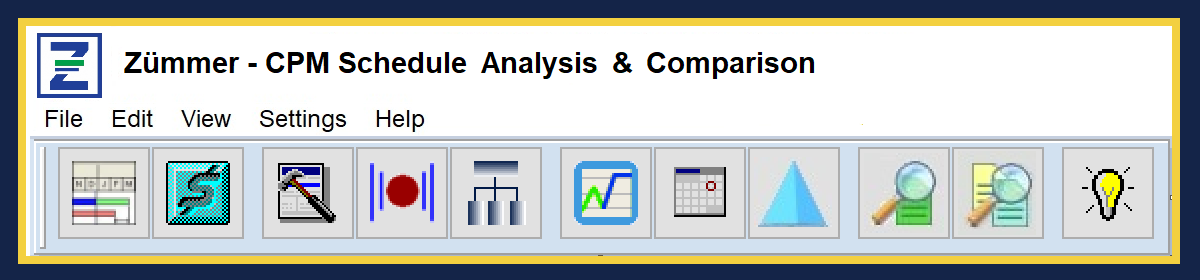Analyzing P6 CPM schedules in Zümmer is easy and intuitive!
Step 1:
From the Schedule Analysis & Comparison Module shown above, select the Project ID listed in either the Control or Modified grid. As you select, the 2 tab descriptions to the right of the “Project Selection” adjust accordingly.

Step 2:
Click on either Tab #2 or #3. Then move the reports from Available Reports list to the Select Reports list. In the illustration above, Analysis Reports 1 thru 20 are selected are ready for printing or previewing.
Check the “Include Summary” checkbox to print a Summary Analysis Report after all selected reports are printed. Lastly, click either Print or Preview and you’re done.
Copyright ©2019 FoxQuest Systems, Inc. – All Rights Reserved