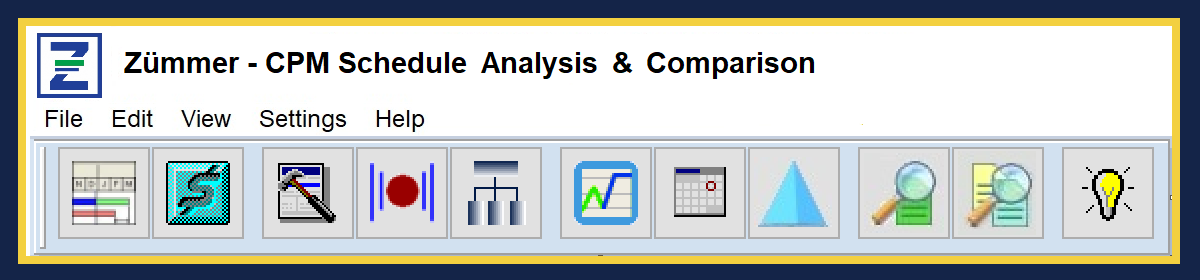When the “Expense Profile With Actuals” Curve is selected for previewing or printing, in addition to the printed/previewable report, Zümmer generates an Excel spreadsheet supplemental file for the curve produced in the report.
The spreadsheet output file is stored in the Zummer/Output folder. In the illustration below, the Project MH-BL1-UP33 was selected for printing with the file listed. Note the file structure prefix consists of “EXP” then the next filename segment consists of the Project ID, “MH-BL1-UP33”. The final filename segment is a 5-digit computer system generate suffix.

The “EXP” file in the “Chart1” Tab contains the “Expense Profile With Actuals” Curves shown as below:

Since the file above is generated by a spreadsheet, the visual content can be customized by the user and/or Cut/Copy & Pasted into another document.
In the “EXP” file above, shown below is a partial section of the ChartData tab and the raw data used to plot the curve shown above: (Rows 6 thru 241 and 247 thru 1076 are hidden for instructional purposes).

Column A contains the series of dates from the earliest date in the selected Project listing daily down to the latest date in the selected Project.
Columns B, C and D contain the cumulative Early, Late and Average Expense Series respectively for the Expense Profile curve on the graph displayed in the Chart1 tab.
Column E contains the cumulative Actual Expense Series for the Expense Profile curve on the graph displayed in the Chart1 tab.
Column F contains the Total Budgeted Expense amount used to generate the vertical Data Date line in the graph.
Columns G, H, I and J contain the daily total Early, Late, Average and Actual Expense Series respectively used to calculate the cumulative values shown in Columns B, C, D and E respectively.
Copyright ©2019 FoxQuest Systems, Inc. – All Rights Reserved